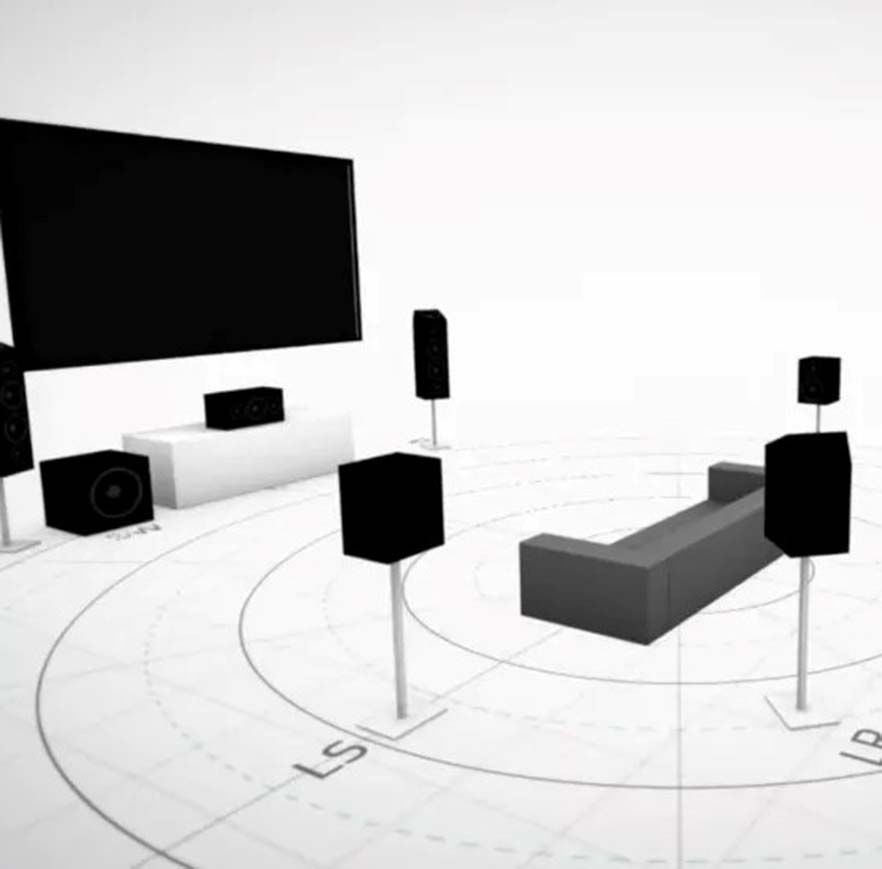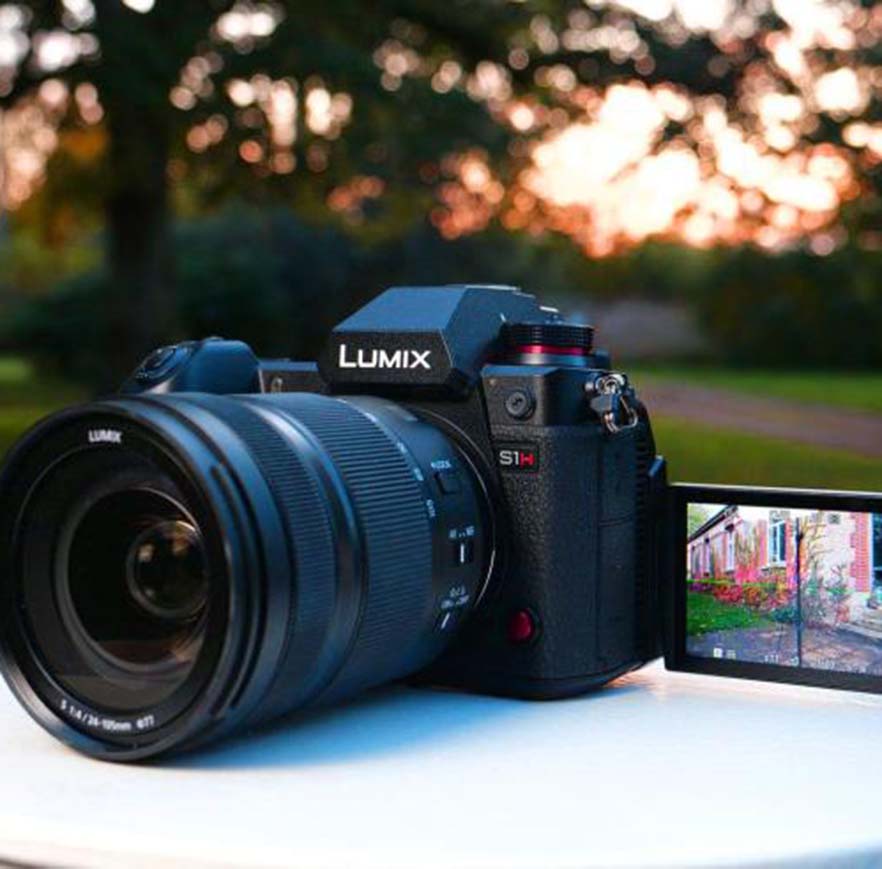With the rise of 4K content and gaming, 4K monitors have become increasingly popular among consumers. In this article, we’ll review some of the best 4K monitors on the market, including the best all-round 4K monitor, the best low-budget 4K monitor, the best 4K monitor for image and video editing, the best curved 4K monitor, and the best 4K monitor for office use.
Best All-Round 4K Monitor: Dell Ultrasharp U2720Q
The Dell Ultrasharp U2720Q is a great all-round 4K monitor that provides clear and detailed visuals. It has a 27-inch IPS display with a resolution of 3840 x 2160 pixels, offering a wide color gamut and accurate color reproduction. The monitor features a sleek design with a thin bezel and comes with a stand that allows for height, tilt, and swivel adjustments.
The monitor also features a USB-C port, allowing for easy connectivity to laptops and other devices. It also includes a range of other connectivity options, including HDMI and DisplayPort. The Dell Ultrasharp U2720Q is a great choice for those looking for a high-quality and versatile 4K monitor.
Best Low-Budget 4K Monitor: Philips 276E8VJSB
The Philips 276E8VJSB is a great low-budget 4K monitor that provides clear and vibrant visuals. It has a 27-inch IPS display with a resolution of 3840 x 2160 pixels and a sleek design with a thin bezel. The monitor features a stand that allows for tilt adjustments and comes with a range of connectivity options, including HDMI and DisplayPort.

While it may not have all the features of some of the higher-end 4K monitors, the Philips 276E8VJSB is a great choice for those on a budget who still want a high-quality 4K monitor.
Best 4K Monitor for Image and Video Editing: LG 27UK850-W
The LG 27UK850-W is a great 4K monitor for image and video editing. It has a 27-inch IPS display with a resolution of 3840 x 2160 pixels and a wide color gamut, providing accurate color reproduction. The monitor also features HDR support, allowing for a greater range of brightness and contrast.
The monitor features a sleek design with a thin bezel and comes with a stand that allows for height, tilt, and swivel adjustments. It also includes a range of connectivity options, including USB-C, HDMI, and DisplayPort. The LG 27UK850-W is a great choice for those looking for a high-quality 4K monitor for image and video editing.
Best Curved 4K Monitor: Samsung CRG9
The Samsung CRG9 is a great curved 4K monitor that provides an immersive viewing experience. It has a 49-inch display with a resolution of 5120 x 1440 pixels and a 120Hz refresh rate, allowing for smooth and fluid visuals. The monitor also features HDR support, allowing for a greater range of brightness and contrast.

The monitor’s curved design provides a wide field of view and reduces eye strain. It also comes with a stand that allows for height, tilt, and swivel adjustments. The Samsung CRG9 is a great choice for those looking for a high-quality and immersive 4K monitor.
Best 4K Monitor for Office Use: ViewSonic VP3268-4K
The ViewSonic VP3268-4K is a great 4K monitor for office use. It has a 32-inch IPS display with a resolution of 3840 x 2160 pixels, offering clear and detailed visuals. The monitor features a sleek design with a thin bezel and comes with a stand that allows for height, tilt, and swivel adjustments.
The ViewSonic VP3268-4K is also color calibrated to ensure accurate color reproduction, making it a great choice for graphic designers and other professionals who require precise color accuracy. It also includes a range of connectivity options, including HDMI, DisplayPort, and USB-C.
In summary, 4K monitors provide clear and detailed visuals, making them a great choice for a variety of uses, from gaming and entertainment to professional work. When purchasing a 4K monitor, consider factors such as resolution, display size, color accuracy, refresh rate, and connectivity options to ensure that you get the best value for your money. The Dell Ultrasharp U2720Q, Philips 276E8VJSB, LG 27UK850-W, Samsung CRG9, and ViewSonic VP3268-4K are all great options to consider based on your specific needs and budget.