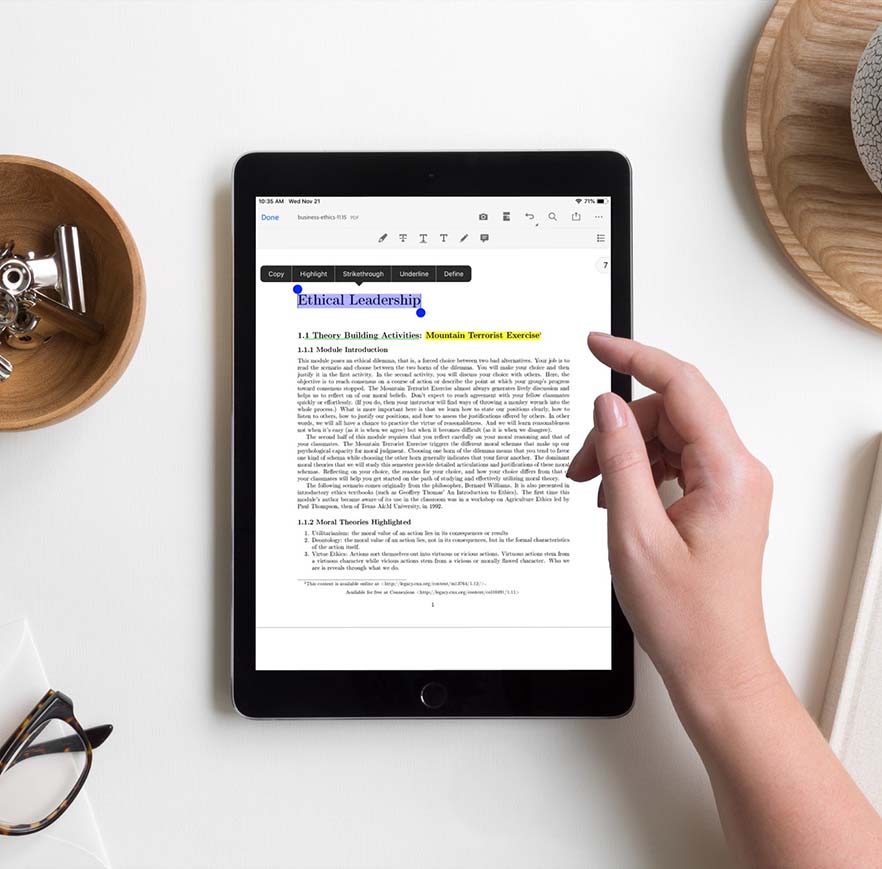Widescreen monitors are a popular choice for many users, as they offer a wider and more immersive viewing experience than traditional monitors. However, before you invest in a widescreen monitor, there are several questions you should ask to ensure that you get the right monitor for your needs. In this article, we’ll explore some of the key questions to ask before buying a widescreen monitor, including what they are, how they differ from traditional monitors, the cost, the key features to look for, and who offers widescreen monitors.
What are Widescreen Monitors and How do They Differ from Traditional Monitors?
A widescreen monitor is a type of computer monitor that has a wider aspect ratio than traditional monitors. Traditional monitors usually have an aspect ratio of 4:3, while widescreen monitors have an aspect ratio of 16:9 or 21:9. This wider aspect ratio provides more horizontal screen space, allowing for a wider and more immersive viewing experience. Widescreen monitors are often preferred for tasks that require more horizontal screen space, such as gaming, video editing, or multitasking.

What is the Cost of a Widescreen Monitor?
The cost of a widescreen monitor varies depending on the size and features of the monitor. Entry-level widescreen monitors can be purchased for as little as $100, while high-end models can cost over $1,000. The price of a widescreen monitor will also depend on the brand, with some brands being more expensive than others.
What Features Should a Widescreen Monitor Have?
When purchasing a widescreen monitor, there are several key features to consider. These include:
Resolution: Look for a monitor with a high resolution, such as 1080p or 4K, to ensure that images and text are sharp and clear.
Aspect Ratio: Consider the aspect ratio of the monitor, with 16:9 and 21:9 being the most common options.
Size: Consider the size of the monitor, with sizes ranging from 24 inches to over 40 inches.
Refresh Rate: Look for a monitor with a high refresh rate, such as 144Hz, to ensure smooth and seamless visuals.
Response Time: Consider the response time of the monitor, with lower response times being better for fast-paced activities such as gaming.
Connectivity: Look for a monitor with a variety of connectivity options, including HDMI, DisplayPort, and USB.
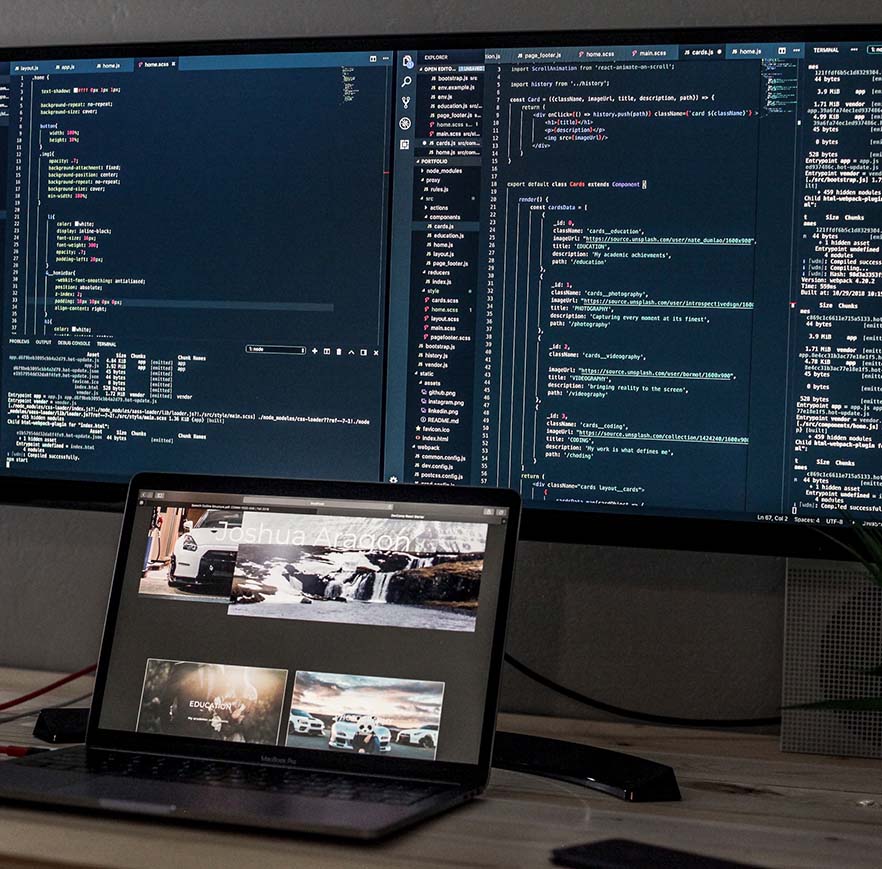
Who Offers Widescreen Monitors?
Widescreen monitors are offered by a range of manufacturers, including:
LG: LG offers a range of widescreen monitors, including the LG 29UM69G-B, a 29-inch monitor with a 21:9 aspect ratio and a 75Hz refresh rate.
Dell: Dell offers a range of widescreen monitors, including the Dell UltraSharp U3415W, a 34-inch monitor with a 21:9 aspect ratio and a 60Hz refresh rate.
Acer: Acer offers a range of widescreen monitors, including the Acer Predator X34, a 34-inch monitor with a 21:9 aspect ratio and a 100Hz refresh rate.
ASUS: ASUS offers a range of widescreen monitors, including the ASUS ROG Swift PG279QZ, a 27-inch monitor with a 16:9 aspect ratio and a 144Hz refresh rate.
Samsung: Samsung offers a range of widescreen monitors, including the Samsung CHG90, a 49-inch monitor with a 32:9 aspect ratio and a 144Hz refresh rate.