In the age of digital photography and social media, the charm of printed photos has not lost its appeal. For those who love journaling or scrapbooking, having a portable mini photo printer is a valuable addition to their creative toolkit. This comprehensive article will discuss the benefits of owning a portable photo printer, the essential features to look for, and the innovative technology behind these devices that allow them to function without toner or ink cartridges.
Why Do You Need a Portable Photo Printer?
A. Instant Gratification
In the era of instant gratification, a portable photo printer allows you to print your favorite memories instantly. No need to wait for days to receive your printed photos from a professional lab or store. With a portable printer, you can quickly create physical copies of your memories to keep or share with friends and family.
B. Enhancing Journaling and Scrapbooking
Portable photo printers are perfect companions for avid journalers and scrapbookers. They provide an easy way to print photos on-the-go, allowing you to document your experiences and adventures in real-time. By integrating your printed photos into your journals and scrapbooks, you can create visually engaging and personalized narratives.
C. Personalized Gifts
A portable photo printer allows you to create unique, customized gifts for your loved ones. You can print photos from your trips, special occasions, or even candid moments, and turn them into personalized cards, collages, or photo albums.
D. Improved Organization
Printing photos can help improve organization and prevent digital photo clutter. By printing your favorite images, you can create physical photo albums or organize them into dedicated folders, making it easier to access and enjoy your memories.

Essential Features for an On-the-Go Photo Printer
A. Compact and Lightweight Design
Portability is a crucial factor for an on-the-go photo printer. A compact and lightweight design ensures that you can easily carry the device in your bag or backpack without it becoming a burden.
B. Battery Life
A reliable battery life is essential for a portable photo printer, especially when traveling or exploring the great outdoors. Look for models with rechargeable batteries that offer a reasonable number of prints per charge.
C. Connectivity Options
Portable photo printers should offer seamless connectivity to your smartphone or other devices. Bluetooth and Wi-Fi capabilities make it easy to connect and print photos without the need for wires or cables.
D. Print Quality
High-quality prints are a must when investing in a portable photo printer. Look for models with high-resolution printing capabilities, as well as options for adjusting color, brightness, and contrast to ensure your prints look their best.
E. Versatility
An on-the-go photo printer should be versatile in terms of the types of photos it can print. Choose a printer that supports multiple photo sizes and formats, as well as customizable borders and layouts.
F. User-Friendly Interface
A portable photo printer should be easy to use, with a simple and intuitive interface. A user-friendly app or touchscreen display will make it easy to select and edit photos before printing.
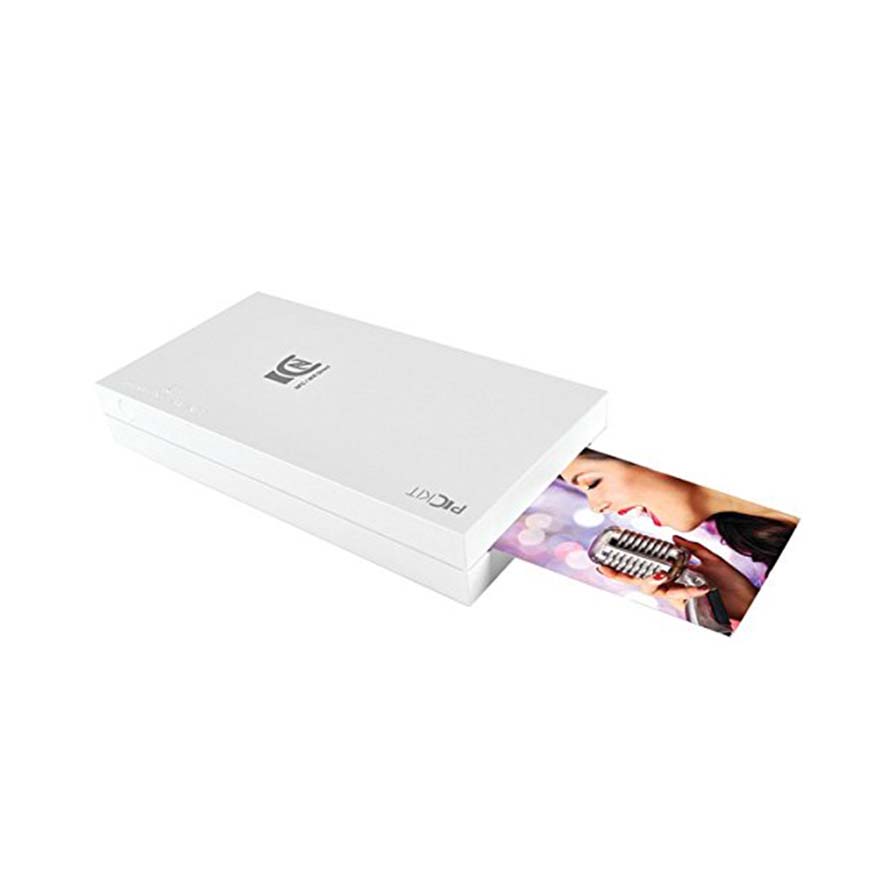
Printing Without Toner or Ink Cartridges: Is It Possible?
A. ZINK (Zero Ink) Technology
Yes, it is possible to print photos without the need for traditional ink cartridges or toner. One innovative technology that has made this a reality is ZINK (Zero Ink) technology. ZINK printers use specialized ZINK Paper, which contains colorless dye crystals embedded within the paper. When heated by the printer, these crystals activate and form the desired colors, resulting in a high-quality, full-color image.
B. Advantages of ZINK Technology
- Convenience: ZINK technology eliminates the need for ink cartridges, which means fewer consum ables to purchase and replace. This not only saves money in the long run but also reduces the overall maintenance required for your portable photo printer.
- Eco-friendly: Since ZINK printers don’t require ink cartridges, they produce less waste and have a smaller environmental impact. Additionally, ZINK Paper is often made from recyclable materials, further contributing to its eco-friendliness.
- Compact Design: The absence of ink cartridges allows ZINK printers to be more compact and lightweight than traditional printers, making them perfect for on-the-go use.
- Instant Dry Prints: ZINK prints are smudge-proof, water-resistant, and tear-resistant, with no need to wait for the ink to dry. This makes them ideal for immediate handling and sharing.
C. Popular ZINK Portable Photo Printers
- Several popular portable photo printers utilize ZINK technology, including:
- Polaroid ZIP Instant Photoprinter: The Polaroid ZIP offers a sleek, pocket-sized design and allows you to print 2×3-inch photos directly from your smartphone or tablet.
- HP Sprocket: The HP Sprocket is another popular choice, offering 2×3-inch prints with customizable borders and layouts through its companion app.
- Canon IVY Mini Photo Printer: The Canon IVY is a compact and stylish option, allowing users to print 2×3-inch photos with ease and offering creative filters and editing options through the Canon Mini Print App.





